Deposit Checks Anytime, Anywhere
Don't go out of your way to get to the credit union just to deposit a check. Now, you can deposit checks any time, anywhere. All you need is a Smartphone with the CSE mobile app, and apply using the form below.
Depositing checks with your phone is simple. Just follow these quick steps:
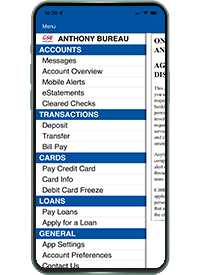
1.
Use the CSE App (available in the App Store or Google Play) and login to your account. Once logged in, open the sidebar menu and tap Deposit.
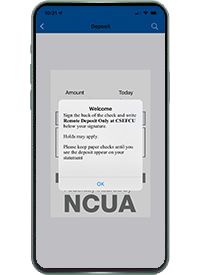
2.
Read the instructions on how to properly endorse the check. Tap 'OK' after you have read the Welcome Message.

3.
Take photos of the front and back of the check. Once the images are successfully captured, a mailbox icon will appear.
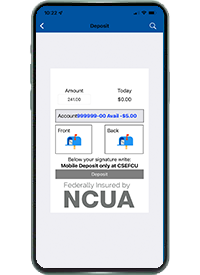
4.
Enter the amount of the check and select the account you would like the funds deposited into.

5.
Once the check information is entered, tap Deposit. You will receive a confirmation that your request was received.
